
We are talking systems – systems set as free as Roland from Para Living has gotten to love. The phrase is true – and this week we bring Marcin from Amazing Work System to discuss how we can setup systems for our e-commerce and Amazon FBA business
Topics Covered in this Episode
Creating a Foundation / System for your Amazon FBA business
– Wiki sites (or google docs) and structure I suggest (Separate Data and SOPs)- Storage (drive); same structure – departments and folder structure (Data / SOPs)- Task management (Asana) and its structure—- How I structure Departments sections inside Asana( Take the good parts from SCRUM / Agile system, Sprint, Recurring, Backlog)- Chat hangouts or other (I use hangouts) and put in people’s head that task related questions should go in asana not on chat- Password sharing – I use lastpass – this is a MUST*
Build SOPs collection fast
– Only Video, VA’s will do the written sops as they learn how to do them from the video (my approach); Software to record; Old School: Camtasia, Jing; New school: Soapbox from Wistia, Loom, HYFYPeople / Companies / Resources Mentioned in this Episode
√ Marcin’s program
√ Episode 4 Mike covered the departments
√ Sites.google.com
√ Version 2 of Google sites coming soon
√ Asana.com
√ Slack.com
√ Camtasia.com
√ Camtasia
√ Soapbox by wistia (chrome extension)
√ Loom
√ Hyfy
√ For free example on how he does processes in Asana
Shout out to SF Express your complete logistics service provider, and sponsor of Cross Border Matchmaker
For the international logistics service, SF is devoted to providing convenient, reliable one-stop integrated service solution with international express, logistics, supply chain and financial services to manufacturers, trading enterprises, cross-border e-commerce and consumers all over the world. Connecting China to overseas markets, SF Express cooperates with Chinese enterprises to explore the overseas market and expand globally, moreover, to bring quality products from overseas to Chinese consumers.
At present, SF Express including SF International Standard Express, SF International Economy Express, E-parcel, SF International Heavy Freight, Overseas Fulfillment and SFBUY . Accordingly to satisfy the needs of customers from different industries. SF Express will provides integrated export and import logistics solutions with transportation, customs, clearance, fulfillment, warehousing and distribution service.
Show Sponsors:
Today’s podcast is brought to you by Aurelia Pay. I use them for sending money to my Chinese supplier from Hong Kong – it is a cross border payment solution between China, Hong Kong and South East Asia. So when I need to make a payment to a Chinese supplier, I just hop in to place a remittance, pay to their HK bank account, and Aurelia Pay settle RMB within the same business day! Check them out
Episode Length 49:35
And that is epic- jeez Marcin – you gave us the goods and more. I hope everyone can check it out and we can all build more scalable, automatable businesses.
All of my businesses – I know there are a lot – we try hard to make and follow systems here at Global From Asia, our events, and
Download Options
- Direct Download: Right-click here and click “Save As” for a direct download
- iTunes: Listen and subscribe on iTunes for free!
- Android: Check out Android Options or Listen via Stitcher Internet Radio streaming
- If you enjoyed this episode, leave a positive review on iTunes, & more (directions here)!
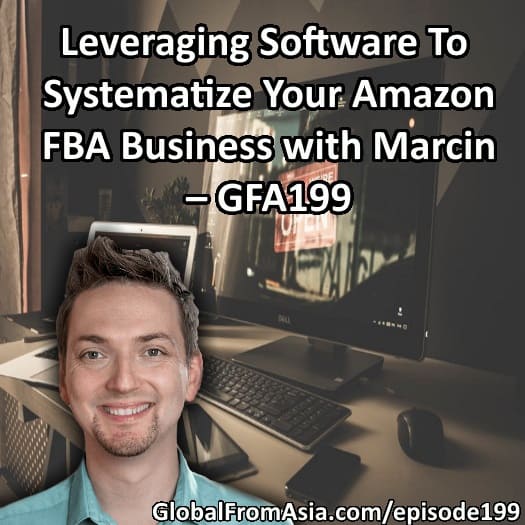
Podcast Transcription
Welcome to the Global From Asia podcast where the daunting process of running an international business is broken down into straight up actionable advice and now your host, Michael Michelini.
Mike: Alright! Global From Asia episode 199. Angelica. what’s that beautiful URL for everybody?
Angelica: That would be www.globalfromasia.com/episode199.
Mike: Yeah, almost 200. Can you get excited as I am? So alright, well as of this show going live the Cross Border Matchmaker will have finish on Tuesday but we had an amazing event right now that we’re leading up to as we record this intro. But you know we have some amazing attendees, thank you to the people that attended, thank you to the attendees. I really appreciate your coming and supporting the show and what we’re doing here. Thank you to the speakers, amazing speakers from both China and around the world. And then a lot of so many of our sponsors. Today I just want to thank again SF Express, they are logistic service provider sf-express.com. They come to my house often in China, in Shenzhen delivering packages. They’re known to be very fast and reliable and they also can help sellers around the world with all kinds of different services from importing and the customer’s clearance shipping documents and shipping of everything. So check them out at sf-express.com. Angelica, how about this week’s member? We missed you last week, it was really, crazy busy. Maybe you can catch us up with some of amazing members that we’re featuring.
Angelica: Yes, actually we will be featuring another member this week. For this week, it’s going to be Claudia. As we record this, we’re going to feature Claudia our chapter organizer in Miami. So after that we we still have a couple more until December. So hopefully we get to interview more members by next year and hope they can check our member series blog.
Mike: Great! Yeah, shoutouts to Claudia. She’s been a long time listener even before the show existed, she’s been supporting what I’ve been doing and just appreciate that a lot. And thank you everybody else for listening and let’s just keep on pushing forward. Life is really going fast and we’re enjoying everything. So Angelica who’s our guest we have Marcin, right? You are on the interview with me, we have more scene from amazing work system and he sold his Amazon business and I’m sure a lot even you enjoyed it, right?
Angelica: Yes, I do.
Mike: Great and they are just looking now at some more, we had, he liked episode 4 of Ecommerce Gladiator where I was just solo on the mic and I was sharing about some of the system and process and I’m using for my business as well as Ecommerce ventures. So he reached out from the FBA Broker connected us and he came on the show. He really share so much valuable things, we learned some things as well. right. I hope you guys enjoy. It’s all about processes specifically for Amazon sellers and ecommerce business owners. So let’s listen in.
Angelica: Okay.
Today’s podcast is brought to you by Aureliapay. I use it personally for sending money to my Chinese suppliers from Hong Kong. It’s a cross border payment solution between China, Hong Kong, and Southeast Asia. So, if I need to make a payment to a Chinese supplier, I just hop online to place the remittance, pay to the Aureliapay Hong Kong based big account and Aureliapay will settle RMB within the same business day. So, check them out online at www.aureliapay.com A U R E L I A P A Y .com or check them on their link at our show notes.
Marcin: I don’t know I can tell you maybe a bit more about process or.
Mike: Well yeah I guess the system that we’re gonna talk about. Of course you have a whole program about it and there’s so much to talk about. What will focus on the Amazon side is definitely helpful when you sold the business. Did that.
Marcin: Yes exactly. I mean, to be honest, I also learned more about the whole process from after the sale of the business when kind of tell me more about his own side of things. And then so he tells me now a bit more that what really impact the decision of the seller or the buyer. Having the systems in placed and the whole documentations that we keep was a big impact into his decision. ‘Coz I think from what I remember he was considering 2 businesses. So my of tip I think 3 extra books for the buyer. So first one was the decision of the organization that we used basically could take the business and kind of want with it. And the second thing was my products were highly customized. So they weren’t just like simple products with a logo on it. People do, they were actually very different and the third thing was that I actually had 2 more extra products and ready to be launched. So in a way that is like no brainer for him to buy my business because evaluation of the business is based on your old sales, right on your past sales. But then if you combined a business that has 2 almost ready to go products to go, right. And the sales from them is not included in the evaluation but the potential is there. So that is definitely like a huge benefit. So if people try want to potentially sell their business, they should actually just stop working and then working on the business, they should actually keep going, keep going and then just softly at some point start the process of selling it.
Mike: Agreed of course probably it was worth mentioning now is you shouldn’t wait until you want to sell the business structure is right. It’s better to do it as soon as possible.
Marcin : Yeah exactly. I have the saying that you should start systematizing way earlier than you think you should. And to be honest I think you should start like from the Get Go. And then it’s easier and if your listeners are entrepreneurs they will know that. Once you start the business and you learned new things and read more books, we always say when I start the next one I will do everything right. So rather than thinking about that just when you start this one, you should do it now. And then it’s way easier because everything is clean and nice and it’s easier to built a foundation structure in the beginning rather than clean up the mess that you created.
Mike: Agreed. Yeah, like you’ve been following our Ecommerce Gladiator podcast series and it mentioned, I covered a little bit in episode 4 where maybe you said it was align with what you also feel, right. So which is breaking out a department which we try our best here with Para Living and the other businesses that I’m involved with. But we wanted to maybe today dive deeper into the software side and the tools that you’re using so I think the first one is a Wiki, the Google site, Google docs. I’d love to hear your strategy there.
Marcin: Sure.. Yeah, exactly like when you mentioned a lot about the structure first and other division to the department and all that. People may think okay they shouldn’t treat this as a kind of separate thing to be in the department. And then doing the next step. The reason we ask you to do the structure first which is the department, the division’s department assigning the activities each of the department is that everything else you do later. Let’s say we, the storage to task management. Everything then takes the division from the structure part that you took about and implement in those softwares as well. So, like in the case of the Wiki maybe you just mentioned quickly what Wiki is. Wiki basically is a place where we store every single static information about the company especially information that is needed to perform a task or a series of task for activities. Which means that why are we even doing all these. The reason for that is when we get to build a team or maybe just hire their first VA the idea is that they, the team doesn’t ask you the same question twice, right. ‘Coz then that kind of makes it doesn’t include the purpose of sourcing can hire people. So what the Wiki does for us is that just imagine your VA is performing a task but they need to ask you some questions about what some data may be needed towards the information. So the first time they asked you those question is fine, you as a leader as a manager, you support them during the task. But then that information that should be stored inside what’s called a Wiki when the similar or the same task is performed, that question doesn’t get, you don’t get the same question twice. So the first thing that your VA or employees will do is go to Wiki, search for the information they need and then use it if it’s there. If it’s not there then obviously they would ask you that same question. You know why is called Wiki, the reason for that is still first it stores a lot of information after a while. It grows to a big content storage. So it’s like Wikipedia is a lot. And your company will have a lot information later on. And also the concept is that everybody should be able to add any proof the contents of the Wiki that will depend on your connection with Wikipedia. And also when you style it, it kinda looks like Wikipedia. so that’s why it’s called Wiki and in terms of this software that we used I know that there’s like many approaches and there’s page software to do that, what I used is we build our Wiki in Google sites and another approach I think is the one you Mike used is store everything as Google docs. And basically use the structure from our first pod into the folders, right. The 2 approaches are fine, they both are equally good and the reason I prefer using Google sites it’s kind of easier for me to kind of scroll to the site and flick through pages, because it looks more of their website. I find searching ability is also kind of easier ‘coz you just search for something and just bookmark there and you just kind of open that page with that information so that’s kind of also easier. And another benefit of that is the site gives you more options to kind of add pages that may not be specifically Wiki kind of based. Which means, let’s imagine the best example would be a welcome page, right. So you will have a welcome page in your Google drive, Google docs, right. While in here your first time employees would go to your Wiki and they first see a page a welcome page with your own message from the owner from the CEO. So some of the pages may act like a motivational, more like a blog kind of a pod. So you couldn’t be able to do that as a Google docs that they need to open and read and all that. So there’s few bits that I just like.
Mike: Yeah, I’ve also heard about Google sites that I haven’t tried. But I do like the idea. Actually I almost like, Angelica works the best, she had trouble finding some of our SOP’s, right?
Angelica: Yeah. Especially if it’s like in a different folder or any different space, yeah.
Marcin: Exactly! I mean, the Google sites has few other things that I can’t mentioned here because they are kind of valuable. For example there’s a section in Google sites that allows to review latest changes. So you will have a section called recent changes to Wiki. They are being populated automatically by the Google sites themselves. You can see like this user edited this page yesterday, this user edited that page. And with what you have in my organization, the idea is in the task management system which we’ll gonna talk about soon is the recurring task. For the manager to actually look at this page quickly, it will take 2 minutes week. When you open that and see who edited things, right. Since you want to build a culture in your company for your VA’s and your team to actually improve the SOP’s as they used them, that kind gives you an idea of what kind of activities are happening in a week. So the manager would go in, check the recent edits and he can see that now Angelica is editing like crazy, adding more things to SOP’s and like okay this is great and you can mention that on your next meeting and then from the motivational and culture building when you mentioned that basically to show other people that this is the way and things. So that’s one of extra bits that you have in Google sites. I think I need to mention here because we’re gonna show your listeners, maybe we just go in and jump then and we can start Wiki now. The reason of this thing is that Google is launching a new version of Google sites which is called Google sites version 2 and the first one is version 1. That kind of may be confusing which we go for, as I need to mention here that I still use the version 1 because it has many more options and features that are needed. Version 2 is good, it looks good, it’s more mobile friendly, it’s kind of trendy design but it still lacks a lot of features and the main one that is really needed for the Wiki is page level permissions. And so I quickly mention that and let’s imagine we build our structure that you mentioned first and we have a finance department. And then inside our Wiki we have a finance department that sub pages for that finance department. Let’s imagine you have some VA’s or employees that maybe shouldn’t look at some finance department SOP’s. The Google site version 1 gives you an ability to restrict access on the page levels to page levels and to that. And that is really what I loved about it and what makes it capable for being a company Wiki because if you don’t have that facility over stricting access to your users, it’s not really a company Wiki, it’s just page with stuff, right.
Mike: Yeah.
Marcin: So Google site version 2 doesn’t have that yet which is kind of easy for them to do, right. It’s Google, so they should be able to do that. Now I spoke to some people at Google. I have some connections there and there’s also official announcements and that, ‘coz maybe your listeners maybe will ask I just start the version 1 and then they will change everything I have to do it again. So, no. I, from what I know I can predict that we’re talking 3 years, around the 3 years before the version 2 will be completely taking over the version 1. Because first of all there’s like trillions of pages and websites built on version 1. So they cannot just change it like that. Second when they promise that only in 2018 they will start introducing tools for migration and only after most of the websites are migrated, only then they will slowly shutting down the version 1. Which I don’t mind because I hate version 1, right. And then they promise that once it’s all ready which is roughly 2 to 3 years and all the features that we like in version 1 will be available in version 2 and then I’ll be happy to switch to version 2.
Mike: So I got to get on Google site one for fast before they stop letting me set up.
Marcin: Yeah, I mean there’s still open and literally they only start introducing some tools to migrating late 2018. And then they said there’s another year to let people migrate and then there’s another year to slowly shut it down. So it’s, don’t worry like don’t let, just like I’m talking to you, don’t let that stop you, don’t let worry about version 1, version 2. Just worry later. 3 years business will be awesome so there’s nothing to worry about there.
Mike: Great! So we got that Google Wiki, Google sites. I’ve been advised to that too. And I got get off my butt and do that. Maybe Angelica can help. Actually she has trouble finding, we have so many SOP’s. So I got to get off my butt and do that.
Marcin: Especially if you have your things already in Google docs, so it’s easier, right. Mostly copy and paste and you can also link and from the Google sites to the documents initially. So you don’t need to , move them initially you could just create structure inside the Wiki and just make that direct links to the documents so that will be the first that you need to look into. Then when you are like ready just start copying and moving and pasting.
Mike: Very cool. So basically yeah Google stuff is so confusing I seldom lose trust because they close certain products and they change products. So now there’s something called like storage or drive. I get confused with Google docs and Google drive and now Google sites. But this is different, this is actually where you use like a dropbox kind of.
Marcin: Yeah, I mean for you now it would be completely confusing because in a way you are using Google drive for your Google docs, right. To store your Google docs. Well basically what Google drive is, is like a box like a drop box but it’s from Google, right. When you have your Wiki on the Google sites that kind of freeze app the Google drive as a place where you could only store things that are more tangible. Like files, design files, videos, pictures, tons of documents and then they don’t get confused with the docs with the document SOP’s , right. So it’s like you keep them separate ‘coz like Wiki they do separate thing nothing to do with files and then storage then makes sense it’s storage in a way is different to Wiki because it just holds files and more tangible stuff. So again what’s important here many times the structure that you build initially, people should listen to your episode 4 I think, those departments then also are being introduced to your storage when you go to your drive in your Google. It’s like dropbox from Google and you will have the folders say the top level of the folders would be the department, right. So the main folder, like the first folder would be Marketing all files and all that. So when you go inside those and then inside those departments then you have other divisions in that files. But at least everything is kind of put in a structure format so that’s why I mentioned it as a separate thing to Wiki, right?
Mike: Makes sense. Okay enough of the fun stuff. We’re both on Asana didn’t really talk about it too much on episode 4 of Ecommerce series. But task management it seem like you have a rigid system for this. Honestly I used Asana but Angelica probably like not let me rely about it. I don’t really use it so much. I kind of use it on the beginning for people but as it gets going I don’t know. I kind of lose control a little bit. But I’d love to hear how you structure it.
Marcin: Sure. For people that don’t know Asana would be a task management system. So like if you have employees want, you should definitely have some kind of task management system because it just helps with delegation like that’s what really it does. It just helps you delegate things and then kind of help on what’s happening and who does what. Again everything can be manage in a piece of paper and a notepad or email but like we really want to kind of avoid all that. So I also need to mention here that probably many of your listeners would be a solo entrepreneurs, right. And people that are working on their own and then they don’t even have their first VA. I also recommend solo entrepreneurs to install and use Asana for this example. Because the reason for that is to build up a habit of assigning task and assigning the dates and building list. Because now when you like, when you do that the next time you gets our first employee VA instead of assigning the task to yourself which will really feel weird usually like why would I assign things to myself like i know what to do and I know when should I do then. But the fact that you have that habit, okay I need to work on my PPC for this Amazon list, right. Okay open Asana and marketing department task work on PPC assigned to me, you know assigned the date, that habit first of all what you’re doing here is you’re building a task list for yourself. And you are getting the habit of assigning. Then you get the first VA, okay compliments or some marketing Instagram thing, okay assign it to your VA, the date, the habit is already there. So again it’s not for people with teams and tons of people working, it’s for everybody and again the sooner start, the better. Again from the structure that you mentioned would bring that structure again back to Wiki and to Asana. So there’s many ways to divide Asana and there’s like many systems that people used. And what item to do is there’s thing called project in Asana. So I used project as the department. So the first level of project would be the departments would, let’s say operations for the development, sales marketing and this would be the project. And then inside the project in theory could just putting a lot of task for that department. But what item to do and maybe would be useful for you guys. Thankfully Asana gives us another division option which is sections and item to add sections to those department. If you want Mike I can go to my sections if it’s not too boring.
Mike: Yeah. I mean, I guess you’ll also have your program which you used. But if you want to give a brief overview or I’m kind of curious because I do those two. My mean is I used Asana really is on boarding of a new team member. So I have like a template and i have a section of by like types of task that they need to do. I don’t really know how to use or I don’t really use it for. Yeah I have the departments so then I guess you would break down like marketing department by different, is that by different people or by different groups of tasks.
Marcin: Yeah, there’s different approaches and if some of of your listeners heard about the system, the Scrum from Agile Although it’s more like for developers and startups and for like web apps things like that. I kind of do good parts from it and used for my benefit. So the section that I tend to have is what’s called is Sprint which is basically task that are need to be done now which is like top priorities that are task that’s really is like top of the line task list. So that would be the Sprint and the sprint section. And then just to keep it nicely I have a recurring task, recurring task section, like each department would have loads of recurring task. So if they are under sprint or just in generate list, they make the list messy, right. So they should be kind of separated so like example recurring task from marketing would be daily Instagramming. I have a task like this here. So let’s say your VA does daily Instagram activities. So that would be a recurring task and it’s just there and disappears and keep poking up everyday or every week and all that. And what I also have is again is taking from Agile is a backlog section where we put all the ideas of each department that are not priority and shouldn’t be look at, shouldn’t be touch. They just go there for the next time when we have our KPI meeting and like okay what should we work on now so instead of thinking what should be working we just go through the backlog of each department and see any good ideas there. So we also have templates which is what you have like my department probably some templates that can be used so it’s a section templates. And lately what I’ve added was a section called Wiki links while we simply just link handy to link directly to each department’s SOP’s. Because eventually if you’re, if you manage to switch yourself to this task management way of working and you will spend a lot of time or your VA’s and employees will spend a lot of time in Asana. So instead of going and looking for Wiki, blah blah since it’s there like Asana is the first thing they open every morning. All the links should be there access easier, so that’s kind of how divided there. There’s many other things that depends on each department but I can’t go on.
Mike: Yeah, I get it. I guess what I’m wondering is what my trick is I put SOP links and most Asana task description so I don’t, I currently don’t write a lot of task inside the Asana. I just link to the Google doc which is the SOP and then I put all details there. Then I start recurring whenever is needed there. But this is cool. So the next topic on our outline is chat. You use Google hangouts? I actually, we use Slack. Actually Slack is beating me down and I used that more than Asana and I know I got to use Asana and not Slack but I think Angelica could admit I’m usually assigning task or giving work on Slack. I know it’s not as work organize but, so then Google hangouts I don’t really use. So you’re using that or maybe, how do you chat?
Marcin: Exactly, I mean what I tend to say to people about Slack is that if they never used Slack before and they’re not like profession in action, know how Slack is and how it can be used. I tell them not to do it. Before they set over there Asana and kind of getting habit of structurizing in Asana first, right. Because what would happen is that everything will go to Slack and like it’s easier right to chat.
Mike: Exactly that’s what happens.
Marcin: That’s what I said now. If I say if people already knows like and know how to use the power of it that’s fine, they still should use Asana for like task assigning the management and looking that. Then use Slack for like chat related to those. But again like my experienced in my the way I kind of try to tell people very hard way that chat really should be reduced to minimum, right. If you look at the whole activities of like running an online business. Chat conversations are the biggest time waste to get.
Mike: Yeah I know.
Marcin: Unfortunately, chats would never be about the subject they are because they will also get side tracks, right. Everything always go somewhere else. So I know it’s hard to stop I know that but in real life, what I mean to say is okay chats are reserved for personal conversations and urgent matters. Now if there is a something related to a particular task that should happen right inside Asana under that task in the common section. It’s easy to track when people say like oh I can’t log in in the chat groups. You can’t log in where, so that’s already an extra question like well I can’t log in that. While if it’s happening in Asana under task that is related to Instagram it takes of I can’t log in okay they can’t login to Instagram. This is an extreme example of how it can shorten the whole thing but that’s just an illustrative idea of, there is a task related issue it should be happening under that task in Asana. So again chats are great and in terms of like motivation building teams and all that, that should in my opinion be happening on weekly or monthly or whichever way you want to do it. Calls with your team not on your chats. So like anythings that are really need to be discussed and it’s easier to discuss it face to face in the video format and rather than type and lose a lot of time typing trying to explain and all that. So chats should be probably limited to minimum. That’s my take on it.
Mike: I understand but I do feel like a kind of beat some culture, I mean we get to know each other, I think a little bit in chat. Especially in FBA business Para Living we have a Slack actually we even have WeChat now honestly. There’s a Lorenzo is on our team, he’s part of doing the sourcing. Well first the internet sucks in China. So he’s in Yiwu market. We have a WeChat group that just, that is worst than as far as the activity is worst because just the single line of chat in a group. So I definitely don’t recommend making WeChat but I guess for real time stuff maybe it’s helpful but I do agree.
Marcin: Space for each situation like you were the one to wait for somebody to go and to ask something and call them something like right there and they need your help there so obviously that’s a good idea to do it.
Mike: But I know I’m not doing such a good job because I have too many people direct messaging me in Slack. So I know my task are not clear enough and delegated better as good as it should be. So then password sharing we both use LastPass, it’s awesome.
Marcin: Yeah you mentioned that to me many, many times in your podcast. So yeah that is something people like tend to forget so it was like oh this entry everything there but when it comes to like it’s an online business you have like 15 online services or at least that, right. And you start to outsourcing assigning task to your employees and VA’s and like, should I give them the password? Should I text to them just in case. You got to do some saved Google docs.
Mike: The stupid Google spreadsheets that every password in it.
Marcin: Exactly, it’s kind of dangerous to do write like from the security point of view. So again LastPass for those people that don’t know it, it allows your VA’s and employees to login to the services and without them actually knowing the password so the benefit of the doubt is when you, when they say they leave your company. Normally what you would have to do when your employee leaves the company that has previous access to your passwords you need to change all the passwords so it’s like a lot of work for many. While in this case you take them off the LastPass account and they couldn’t write the password down before so it sounds definitely super useful, too.
Mike: Yeah definitely, so this has been awesome Marcin and I guess we’re both geeks on this so I hope we’re not boring everybody to death on this show.
Marcin: It’s not the sexiest subject.
Mike: It doesn’t sound sexy but but it’s sexy when it works, it’s amazing. Maybe we could get hopefully positive feedback from Angelica working with me. I hope it’s helpful but the last one I think for today we could go on forever but I think making SOP’s you have a strategy, we have talked about it in email that it’s a little different in mind, so I think it’s pretty similar but I’d love to hear your strategy for building SOP’s fast.
Marcin: Yeah, sure. Usually my strategy is that I don’t believe that people should spend too much time on actually doing the SOP’s in the beginning stages of their business and all that. There is a place for everything in time depending on your business but since working with like Amazon sellers what I found is that, that part was like so overwhelming to them and it stop them from doing the initial part which is like the structure foundation. So, in a way my approach I think it’s still right but it’s more to help people move forward with the whole system of these things rather than being stuck in like after making those SOP’s like you know, you’ll get to those SOP’s making journey once you have your structure, right. So that’s why I kind of moved it to the last, moved it to more relax approach and that means that I believed that all you have to do initially is just record videos of yourselves doing that particular task and you have to really wasting too much time. Maybe it’s a little bit longer than what you would normally do when you record what you’re doing. Because you are trying to explain it in a nice voice over system in the videos and what you actually doing and why are you doing it in the video itself. So in a way you are like writing the SOP’s in your head while you’re doing this and sticking about the whole process doing the video. So why I think this is a better idea first of all it’s easier, you don’t get hold up on just writing that and some people like are not really good on writing their own SOP’s like entrepreneurs may not be the best to explain SOP’s, right becuase they know what to do, they probably do it quicker and faster as like before they could even put it into steps. But they can do it so you should record that and what I believed is that. Let’s imagine a solo entrepreneur. You record those things. So the first thing, let’s imagine you have your VA, you have your Wiki, and your structure. So all you have to do is just put those videos in your Wiki in each section. Like that’s the maximum you should be doing, right. And then when you get your first VA, when you hire your people, after also solve the problem of what is the first task I should give to my VA ‘coz like people get scared, okay I got my VA, like what should I give. That’s also solves the problem because this is their first task, watch the SOP from that particular task that you think you may need them for in upcoming days. Watch that video ten times, I don’t care, try to do it yourself kind of try on your own and then try to write an SOP based on that experienced on that video. So you came in like 2 birds in 1 stone, right. You’re giving the first task to the VA and you’re like the pressure of giving the first task is gone. And second of all, it also acts a little bit like anothe interview test. Another interview question. ‘Coz I assumed that when you hire VA, you kind of give them a test period of like few weeks or whatever. And that would be also a good idea to see if that person is capable of taking your video like the way you speak, the way you explain things. And if they can use that to create a nice SOP that’s a good sign. If they can’t, either they become do it, their abilities are not spot on. Or basically don’t align with the way you talk, the way you explain things, so again that is another sign that maybe the VA is not the best choice. So that kind of is a good idea to do first and that solves many problems and you don’t waste time writing and worrying about the SOP’s.
Mike: Angelica, are you getting ready for more work? She’s like, Oh, no man. I do both writing and the videos for them. Another tip for some people that have frozen making SOP’s that I wanna share is like we talked about the FBA business, we have Meyer, he’s our adviser, he’s awesome. He’s not so active in business but he’s in our Slack channels, he’s on a weekly calls. Sometimes he drops some links, sometimes he drops some pointers about strategies in that channel. Man, I just pop into Google Docs and make a new SOP, I just copy that and I paste it. I don’t even, yeah I could make it much more clearer or people asking questions in Slack. How to do this, how to do that. I’m taking those questions. I’m pasting it into a new SOP and then finding extra on Google and pasting the link and then I’m sending that document and I’m telling them like use that and add to that as it go. Sometimes I just copy and email, somebody emails me. I paste it into Google doc. And then just to get that started. Just to get the structure going. Videos are great, too. Actually I want to talk you have some software. I guess I’m on the old school software. Excited this. The modern software, do you think it’s good for videos.
Marcin: I personally was also a long time and then what I called an old school way of recording videos in the screen. Which is like the most common is Camtasia for PC I think there is a alternative for MAC.
Mike: I have Camtasia on MAC.
Marcin: Alright, yeah so works in MAC as well. So Camtasia brilliant obviously is like, it does way more than potential you may need for like recording SOP and there’s also Jing very commonly use like 2 years ago and say there’s, recording things and send the link to your VA for example to watch it. They still find Camtasia is more than you need and they find that Jing is kind of old technology sometimes not relies on flash that is outdated. So there’s this new thing in the last 12 months many softwares kind of pop up in the screen recording space and few like to mention for you guys to check out this and Wistia with W I S T I A they have like their own video service. But they’ve launched a free screen recording plugin to your Chrome called Soapbox and so that is also very simply, just click the link, click little icon, records the screen you can do a bit of editing which is like have your face can zoom in and out. You don’t even have to do that, you just 23 seconds copy the link and paste it to your Asana or to your Wiki and it’s just there. So that’s free. I think there’s sometime limit in terms of lens of the video. So that’s many to check it out. There’s a Loom, L O O M, I think the website is useloom.com. This one is taking like the market by storm. That’s what they say it. It’s basically, it’s very good. It’s very quick and it access the same way, just click the icon on your browser and do the video. And what it does is very quickly renders the video. So like in your Camtasia right you just record it and opens the Camtasia then you render it and it takes time while Loom they can like patented the technology that it takes literally few seconds to run their 20 minute video and it just available on the link that you can just paste in your Wiki. So that’s good, there’s also Hyfy it’s very similar to Loom and Wistia but they are concentrated more on privacy. But this one I think is paid because this extra feature of limiting access for users that maybe also worth checking out. Now for, I couldn’t use Loom because it’s easy Loom and that’s a tool of my choice for now. That’s definitely they should check them out.
Mike: Thanks so much, Marcin. I mean this has been a very helpful show for not just start up FBA business but also business in general. I think everybody is getting a lot of niche. How can people, you have a program that I definitely recommend and other things. So what’s ways to find out more?
Marcin: Sure and I live under amazingworksystem.com if you go forward slash blog you go directly to the free articles there. And I have a direct link amazingworksystem.com/gfa or Global From Asia and that will direct you to a little free example of how I do my processes in Asana. So if you’re kind of listen to what we just said and you have, can’t visualize how to process would look inside Asana. There’s a free not only a boring PDF there’s actually a video of me going through the whole process. I think that would give you a good idea. So amazingworksystem.com/gfa and see if you can check it out there. There’s also contact details there somewhere, you can always reach out to me there.
Mike: Okay. Thank you so much Marcin and I think this will gonna help how far FBA business also help the Global From Asia show and Angelica has got more work. She’s started helping me making SOP so far it’s me making it. But I think it’s about time some people help me. Well we will definitely keep you posted and will plug this same with Roland and Kadrian and our team Jack and everybody so I appreciate your time today and that’s it.
Marcin: Thanks for having me Mike. Always a pleasure.
Mike: Alright. This was amazing one thing Marcin so much for sharing. That amazing content with us. I just love they were just putting this knowledge out there, I’m doing this conclusion after Cross Border Matchmaker that happened for the show at live. And we’re changing lives here, we’re making things happen, making people take action and my kids are growing up as we do this podcast. Life is really amazing but season is very important. Marcin and I seems to geek out on this stuff. Hopefully we didn’t bore you to death, I think even Angelica learned a lot on the show, too. So it’s empowering people, right. A lot of times people need to know the system, they don’t know can’t read our minds, can’t guess what we want and we need to tell them what to do, the best to make it organized documents and a system. So I hope you guys take action with this information and take action on your business and make things happened. Life is short and we need to make the most of it. Thanks for tuning in Mike Michelini signing off.
To get more info, on running international business please visit our website at www.globalfromasia.com that’s www.globalfromasia.com. Also, be sure to subscribe to our iTunes feed. Thanks for tuning in.
Podcast: Play in new window | Download
Subscribe: RSS
Comments
2 Comments on “Leveraging Software To Systematize Your Amazon FBA Business with Marcin”
-

Jae
It was harder to get into businesses like retail/online arbitrage and Amazon FBA a decade ago. It’s easier now because there are blogs like this and YouTubers that create detailed information. The problem of determination and perseverance is still there though. In the past, we almost gave up due to very low to no sales. But kept at it. Not many new sellers will do this. Because having no sales can be really painful. So thanks for providing information like this. At least now, new sellers will have a road map.