
There have been questions about how to register a iOS mobile app with a Hong Kong company. I went through this process for my startup Social Agent Limited back in 2013 and it was a very painful process with limited information online, so let me take the time to share the process here to save the headache.
Focus Today on iOS Developer Account
The main hassle is with Apple iOS; Google Play was very straight forward. The hardest part is getting the DUNS number and then connecting that to your Apple developer account. I will go through this from the beginning to end; I know this all changes, but this is based on my experience about a year ago. If people reading this have comments please give feedback below–I hope to continually update this article as the market changes and develops. I want all Hong Kong-based businesses to be able to get the same opportunities in the app store as anywhere else.
Are You Applying as an Individual or Limited Company?
This is going to make a big difference in the “headache” you face, or at least the amount of time it will take before your app can go online. If you apply as an individual (or sole proprietor) then you can save a lot of time. This is because you do not need to apply for a DUNS number (we’ll cover that process in a bit), and that saves you time and money.
Here is an exact copy/paste from the “Important Notes” section of an Apple developer account:
Individual/Sole Proprietorship is not required a D-U-N-S number to enroll in an Apple Developer program.
For my situation, I didn’t want to list my company mobile app under my name or others in the company for a few reasons:
- I wanted to keep that intellectual property (IP) in the name of the company. I wanted to motivate the team and see that it was registered under the company we are all working for and not me personally.
- I wanted to separate myself from the business, for branding as well as liability. I want to promote and build the brand of Social Agent (my app), not my personal name. I also think it helps protect and limit my personal liability by being in the name of the company rather than me personally. Not sure if there is any risk to a person listing under their own name in the Apple App Store, but I always say it is better safe than sorry.
- It looks more professional when users are searching and reading about my app in the market. Being under the name of a person, it seems not as professional in my opinion. I do actually look at the developer details of apps when I am deciding if I trust this app enough to install it on my mobile phone. I don’t think I am the only one checking these details.
There are probably more reasons you can think of, but those are some main ones. I have seen quite a few of friends in Hong Kong who are rushing to get their app to the market, and just list their names personally; they are in an incubator or accelerator and just need to ship their product for their launch or demo day.
This is why it is good to know; it will take at least a couple weeks to open a business iOS developer account in Hong Kong. It’s also worth noting that development of your mobile app doesn’t need to be finished in order to open a developer account (I wish I had known that when I got started; I was rushing a bit too while the bug testing was happening for my app).
I also believe it is possible to transfer your mobile app from one developer account to another later on. I’m not going to cover that in today’s article as I am going to assume you are applying for the first time.
Apply for an Apple Developer Account
First you need to have an Apple developer account. I created a brand new Apple account first, and then went to the Apple Developer Account Console to register for their iOS developer account. I did this because I wanted it to be in the name of the Hong Kong company and not in my personal name. There are a couple other Apple platforms you can also develop on such as Mac apps, but I think most of you just want to get your iOS mobile app into the marketplace so we will focus on that today.
The fee to apply is 780 HKD (approximately 99 USD) and you need to pay that before you can even get to the DUNS number (if you’re applying as a company).
I also had trouble verifying my company name! It just wouldn’t accept it–I put in Social Agent Limited over and over again. Finally Chris (my CTO and co-founder) suggested I add Ltd. instead of Limited, so I entered Social Agent Ltd. and it accepted! This may save you a lot of stress and hassle.
Once you submit your information you will then need to verify it, and within a few days the Apple Developer office in Hong Kong will call the phone number you used on the application. Luckily you can put two numbers, so I entered both my Hong Kong number and Chris’s Hong Kong number. I missed an unknown call (I was in a conference at Cyberport, if you’re curious) and then Chris called me about five minutes later to tell me that Apple had called him looking to verify the account and wanted to chat with me.
Talking to Apple was pretty easy, they just verified who I was, what I was going to use the developer account for, and some other rather simple straight forward questions (can’t remember to be honest, but very basic). The woman on the phone told me that I passed, thanked me, and told me I could move to the next step in the application.
What Is a DUNS Number?
This is more of a US business thing, but is spreading globally probably because Apple makes its developers obtain it to get their app listed. It is maintained by Dun and Bradstreet, and they define a DUNS number as follows:
Created in 1962, the Data Universal Numbering System or D-U-N-S® Number is D&B’s copyrighted, proprietary means of identifying business entities on a location-specific basis. Assigned and maintained solely by D&B, this unique nine-digit identification number has been assigned to over 100 million businesses worldwide.
The DnB Asia website also has a more complete explanation of it – D & B D-U-N-S Registered
D&B D-U-N-S® RegisteredTM helps entities actively market their credibility on the internet. By displaying a D&B verified business profile on their website; companies can effectively increase their visibility online and elevate business credibility and transparency so as to win more business opportunities. Displayed as an electronic mark on your website, the D&B D-U-N-S® RegisteredTM logo tells potential customers, suppliers, business partners and all those who visit your website that you have been registered with D&B.
I don’t use their website logo / badge on my website, though it could possibly build more trust and credibility for your website visitors as well as current and potential clients.
I have had a company in Hong Kong for seven years and never bothered with this, and the only reason I had any idea what it was when I needed to get an Apple developer account. I really can’t say it is useful for any other reason, at least for a small- to medium-sized Hong Kong business.
Apply for a D-U-N-S Number with a Hong Kong Company
There are a few ways to do it, depending on how much time you want to wait–obviously the sooner you want it, the more it will cost. Also they constantly refer you to read the Apple support page regarding D-U-N-S whenever there is a question, and, of course, things may change at any time based on Apple’s latest policies. Let’s run down a few options for applying. For all options you will need to fill out a specific DUNS request form that I will attach since I can’t find it on any of their websites.
Free application takes 30 days
You will be happy to know there is a chance for a free option. For this DUNS number request, you need to fill in the ‘D-U-N-S Number Request Form Free.doc and return it to dbreg.hk@dnb.com. Normally, the processing time for the free service in D&B HK is about 30 days. I haven’t tried this option, but I do know friends who have taken this option and it works. You just need to be patient and have this month of extra time in your project plan. Note: this doesn’t include the wait time for DUNS number to propagate to the Apple US servers or the time to wait to get your mobile app approved, so also factor that in.
I uploaded the form they emailed me for you to download and view: D-U-N-S Number Request Form Free doc
Special Apple developer DUNS number application
This is the option I chose, called the “Special Apple developer DUNS number,” and I think most of you app developers with a Hong Kong company will choose this option. When you email Dun and Bradstreet (HK) they will send you these forms in an attachment. The form file name is ‘D-U-N-S Number Request Form – Apple.doc. The cost to file is 500 HKD, which I paid by transferring the funds from my HSBC HK account to their HSBC HK account and emailing them the receipt details.
I have uploaded the form they emailed me to Amazon here for you to download and view to save time: D-U-N-S Number Request Form – Apple doc.
The reason to file this “special Apple developer application” instead of the free option is to get it back faster. You will get your DUNS number in about a week after sending in the form and confirmation of payment. Also note, this is for Apple Developers only. The next option is for those who aren’t Apple developers and don’t want to wait 30 days for the free option.
Normal D-U-N-S number (for non-Apple developers)
Adding this for completeness in case you’re not an Apple developer but need a D-U-N-S number and you don’t want to wait the 30 days for the free one. The cost is 3,800 HKD (about 500 USD) and takes seven working days. Below is what you’ll get. I do need to confirm if the free option also includes all of these services and benefits. But I do not believe most of the Apple developers reading this care about the other benefits besides getting the “stamp of approval” from Apple for their iOS account approval. This information is from their official page which has the full downloadable application this time.
Service Item
D&B D-U-N-S® RegisteredTM
+D-U-N-S® Number
+D-U-N-S® Number Certificate
(valid for one year)
Service Description
* D-U-N-S® Number Certificate
* D&B D-U-N-S® RegisteredTM Logo on official website
* 7 working days
* D-U-N-S® Number (more info click here)
Charge (HKD) 3,800
So, I have a feeling this one is better and has more benefits than the free one and the special Apple developer option. If you know, I’d love your feedback in the comments.
Contact Information for Dun & Bradstreet in Hong Kong
If you want to call or email Dun and Bradstreet HK, they were pretty nice and easy to get through to. I remember getting through on the phone without too much hassle, and they would reply to my email usually same day or next day. This is their website: http://www.dnbasia.com/ and below is their contact information.
D-U-N-S® Number Contact Window:
Dun & Bradstreet (HK) Ltd. – DUNSRight
Unit 1308–1315, 13/F, BEA Tower,
Millennium City 5, 418 Kwun Tong Rd,
Kwun Tong, Kowloon, Hong Kong.
Tel: (852) 2516–1122
Fax: (852) 2235–3702
Email: dbreg.hk@dnb.com
Another contact detail I found from my research:
D-U-N-S® Number Request Contact (9.00am – 5.30pm, Mon-Fri, HK local time)
Dun & Bradstreet (HK) Ltd. – Market Intelligence Management
18/F, Caroline Center, Lee Gardens Two, 28 Yun Ping Rd., Causeway Bay, HK
Contact person: Ms Celene Lam
Tel: (852) 2516–1205
Fax: (852) 3110–1300
Email: dsrhk@dnb.com
Getting your DUNS number issued
Once you fill out the form and wait for the DUNS number, you will get an email like I received:
The D-U-N-S® Number has been assigned for your organization (Social Agent Limited) as follows:
68-xxx–1xxx
Please feel free to let me know if you have any further queries.
Pretty straightforward. I “x” out most of my DUNS number for privacy, but you get the idea. You’ll receive the nine-digit code, then you will take this code and enter it into your Apple developer application on their website.
Wait for Apple to propogate their servers
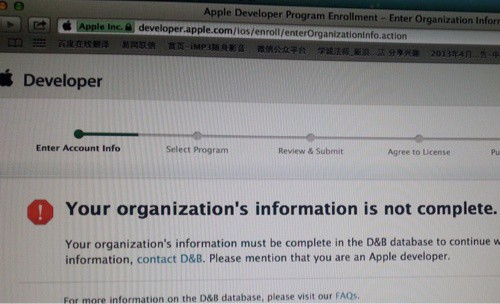
I received my DUNS number last year, Friday, October 5, 2013, and I immediately entered it on the Apple website. They told me it would take up to 14 days to transfer to the Apple server, so that became October 19, 2013. Well this is the full email:
After you receive your DUNS Number, it will take up to 14 business days for data transfer between Apple US and D&B US. If you cannot complete your registration of Apple Developer, please contact Apple Developer Support for the reject reason/detail.
Notice they want you to talk to Apple if you have any questions. Kind of feel helpless and anxious at this time. But I had still to do testing. I remember using Pay4Bugs crowdsourced bug testing (disclosure: this is my friend’s company, but I do use and recommend it!) and getting tons of bugs to fix anyway, so I had stuff to work on while we waited for their servers to update.
Funny thing is, Apple will tell you to talk to D&B if you have any questions.
Once it updates though, the rest of the process goes along smoothly and you can get up and running (well technically submit your app to the App Store for approval, which is more anxious waiting time for you and your business). But at least you got past this step, congrats and have a beer!
Need Us to Apply For You?
Some of our clients prefer us to do it as a full service. You can read this guide and do it yourself, but if you insist, we do have a “done for you service” in our Global From Asia marketplace, link below:
Help Applying for a DUNS number? Want Us To Apply For You? DUNS application service here

Additional Resources
As I was doing additional research for this article, I found a pretty good Quora answer that may also help you out. The answer refers to a different form than I received in the email.
I hope this helps you out. I remember asking so many friends for help and advice and getting conflicting information. As I get more feedback I will update this article, and if you have your story or insights, I would love it if you share with everyone in the comments below. Cheers!
Comments
16 Comments on “Getting an Apple iOS Developer Account Set up in Hong Kong (DUNS number)”
-

I have gone through this process and still waiting for the data to propagate to Apple’s servers. Not a quick process.
So far, everything written in this article is still up to date 🙂 Thanks!-

Glad it is working and still up to date Renaud I know the waiting game drives us all insane !!!
good luck
-
-

Ivan Chen
Thanks so much for this. REALLY helpful!
-

Hi Ivan!
so happy to hear that – best of luck w/ your app in HK! 🙂 Is that what you use this for? just curious
-
-
Pingback: Hunger Games Cancelled in China
-

Super useful Michael, thanks!
-

Hey Duncan
nice to see you here – glad you can make it work – so its still working – no tweaks to the process?!
-
-

I have gone through this process and still waiting for the data to propagate to Apple’s servers. Not a quick process.
So far, everything written in this article is still up to date ? Thanks!
-

How long has it been pending? Glad the article is still up to date – any revisions let me know, even the smallest to help out future app developers 🙂
-
-

Albert
Actually I tried to enrol as business but before paying the US$99 fee, there is a page where a DUNS number is required… So seems like they may have changed the flow so I need to first get the DUNS number and then enrol into Apple Developer Program as business… 🙁
-
Pingback: What Do you Need, License, To Sell in HK
-

Marie Martinez
What an outstanding information is this, I think you did everything in one article which is tremendous indeed. I am looking forward to see more from you Michael.
-

In case the developer has a partner or design group, you are going to want to observe examples of their designs also. Moreover you ought to search for a developer who has experience in creating a similar app as yours. Look at a Reliable and Long-term Vendor You should choose a long-term and trustworthy developer who’s prepared to earn a well-designed mobile application which has a top-notch user interface. For this reason, you should seek the services of a long-term mobile application developer who will be available to assist your organization during the full lifecycle of the cell application.
-

If you intend to publish paid apps, you must create a Google Wallet Merchant account. If your app was rejected as a result of a metadata issue, you can resolve the problem and resubmit the same build. If you would like to release an App which needs to be restricted to a range of registered devices, you have to use an Ad-Hoc profile for it. Your app ought to have a thorough description with all required metadata. All apps still have to be signed by Apple. In the event the normal iOS app is a shell built around an internet support, it truly can help to have a means to hold onto a number of the data downloaded from that internet services.
If you’re ever working on an app with a specific date it should be released, you may set it to either manual release or decide on a date and time for a scheduled release. So you want an app to check an app. The app should comply with all specified guidelines as a way to be approved. The majority of the fantastic apps are developed by teams and these steps would certainly lessen the frustration of your team and boost the grade of your app.
-

Super useful Michael, thanks!
-

glad you enjoyed it – hope your app is growing now!
-