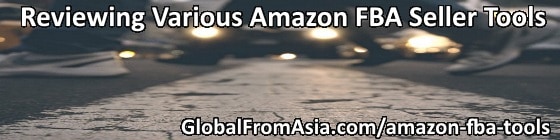
Are you an Amazon FBA seller and looking for tools to boost your business and bottom line? In this guide we check out some of the more popular software tools and give you some insights and tips.
JUNGLE SCOUT

Overview of Jungle Scout & Its Tool Network
Selling online with Amazon requires a lot of time for research, marketing strategies, advertising and planning. Have you ever been in a situation in which you found a great product to sell, felt so giddy and positive about it that you listed it online, but ended up not selling any? Well, there’s a reason for that — for one, you may have overlooked what the market really needs/wants. In this article, we’re going to discuss how this e-commerce research tool – Jungle Scout – could help you and your business.
Almost everything is sold on Amazon. But, what sells best? Jungle Scout helps you figure out great product opportunities, how much money you need, how much money you could possibly make from it and who the competitors are.
Why Get JUNGLESCOUT
In business, failure is most often inevitable. But if you’d like to do e-commerce like a pro, take my 2 cents and try Jungle Scout for one main reason – it could help you avoid losing money by choosing the wrong products. Personally, I recommend Jungle Scout to people who opt to import products and do private labelling to resell it on Amazon through the FBA program – basically, because Jungle Scout is for people who do not know yet what products to sell.
How It Works
The main use of Jungle Scout is to help you choose a product that is already selling on Amazon – oh, not just “selling” but “selling really good.” This way, you can easily identify what products can be profitable to you. This is like a cheat sheet for Amazon sellers!
Jungle Scout has two web tools, the Web App and the Chrome Extension:
WEB APP
This generally helps you scan through all Amazon products by filtering or sifting through every criterion. This provides a huge database of information that helps you comb through Amazon for great product opportunities. To get started, you just have to go to Jungle Scout, then go to the Product Database, and it’ll ask you what you desire on the following parameters: category, price, net, rank, estimated sales, reviews, ratings, weight, number of sellers. Once filled out, it’ll give you results you may want to study further. For example, I want to sell something under the “Baby” category — something that is around $10, something that could possibly sell 300 units per month, something not so heavy and so on. So, what I do is just put these parameters in the JS filter system and it quickly shows results of products that are already selling, thereby giving me the information or idea on what I might sell. The web app basically helps you filter products to come up with one that is selling but is not too competitive. The web app can be purchased either as a “Start Up” plan ($29), “Standard” plan ($49) or “Business” plan ($69).
CHROME EXTENSION
This is obviously a Chrome extension you can access right through your browser. It is an extension button placed near your address bar, you can click it whenever you search for a specific product on Amazon. By clicking it, it will give the information you need to know about the product, like the product brand/name, price, estimated monthly sales and revenue, number of reviews, ratings, and category. Iit also tells you if it’s FBA/private fulfilment. This extension can be bought “Lite” or “Pro.” Buying the “Pro” version gives you more information like the products’ weight, size, FBA fees, estimated profit and the monthly trends. This information would help you pick the best products to sell.
WEB APP:
This generally helps you scan through all Amazon products by filtering or sifting through every criterion. This provides a huge database of information that helps you comb through Amazon for great product opportunities. To get started, you just have to go to Jungle Scout, then go to the Product Database, and it’ll ask you what you desire on the following parameters: category, price, net, rank, estimated sales, reviews, ratings, weight, number of sellers. Once filled out, it’ll give you results you may want to study further.
For example, I want to sell something under the “Baby” category — something that is around $10, something that could possibly sell 300 units per month, something not so heavy and so on. So, what I do is just put these parameters in the JS filter system and it quickly shows results of products that are already selling, thereby giving me the information or idea on what I might sell. The web app basically helps you filter products to come up with one that is selling but is not too competitive.
The web app can be purchased either as a “Start Up” plan ($29), “Standard” plan ($49) or “Business” plan ($69).
How to Pick Great Product Opportunities In Amazon
To sum it up, choose a product that has: Fewer reviews, has a big number of monthly sales + lighter weight + cheaper price. But yes… not all of us can interpret all the data given by Jungle Scout. To know more about the trick, you can check this very well written article written by Greg Mercer, the founder of Jungle Scout.
UNICORN SMASHER

Unicorn Smasher is basically similar to Junglescout, only it is 100% free Chrome Extension. Just like Junglescout, Unicorn Smasher (US) is an awesome tool for product research. This research tool can be used as an alternative to JS, especially to people who opt to save themselves from paying for a premium JS account. Just like what US says “AMZ Tracker Unicorn Smasher is a 100% free Chrome extension, meaning you can save your money for what you should be spending it on – growing a business that makes you real sales.”
How Unicorn Smasher Works
US only works with Google Chrome, hence having Google Chrome is a must.
Just like JS, you only need to open Amazon’s website, search for a certain product and click on the Unicorn smasher Chrome extension and it’ll give you the data such as price, rank, estimates sales and revenue, revenues, reviews and fulfilment details (FBA or AMZ) – all these data to help you analyze and pick the best product that could sell.
Figuring out which is the best product to sell is typically the same way how you figure it out using Junglescout – big number of estimated sales + competitive price + good rating + not too many reviews = potential product.
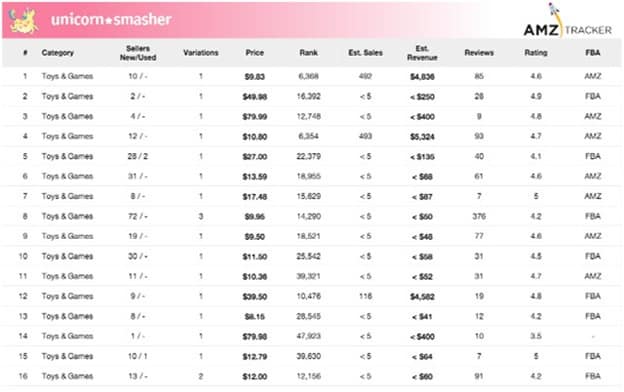
Unicorn Smasher vs Jungle Scout
Junglescout (JS) basically gives more accurate & refined data than Unicorn Smasher (US) – a fact that is not surprising at all since JS is a premium product and has been around longer than US. Still, US provides pretty reliable data as well, and best of all, it is 100% free.
Here’s a concise comparison of both.
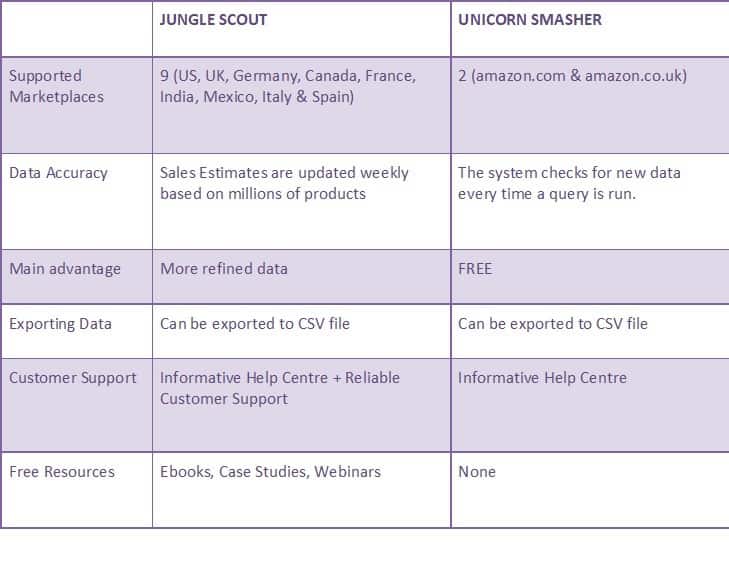
Bottomline:
Personally, I recommend both JungleScout and Unicorn Smasher. These tools could actually be best of partners in product research analysis, why not get both since the other one is free, right? These two wouldn’t give you exactly similar data for a specific product, but along with your own logic and intuition, these two research tools save you massive amount of time in product selection process by cross-referencing all the data provided by both tools. I honestly think that it is way better to depend on more than one research tool in order to pick the best product to sell.
CASHCOW PRO
So, here’s another analytics software I’ve been hearing about for quite a while. Cashcow Pro is basically almost similar to Junglescout & Unicorn Smasher, its features are:
Price: $49.97 monthly & $497 annually. Both packages come with 10-day free trial.
Bottomline:
Product research and analysis is vital to create sales, hence investing for tools such as CashcowPro seems a good idea. Not only it saves you time from extensive product research but also eliminates the chances of losing money from products that are not profitable. What I like about CashcowPro is that is has a complete package you need in selling in Amazon – product research, monitoring of SKUs, products tracking and even reaching out to customers thru emails. Moreover, it has a very simple and minimalistic dashboard that is self-explanatory and easy to use.
ZONBLAST
Amazon is the world’s largest online retailer –but it is solely a selling platform. Posting your products on Amazon doesn’t guarantee you any sales. Questions are, how do you create sales despite competition? How do you up-sell? How do you make customers to notice and patronize your brand? Truly, there’s more to selling than making a sale. Good profit doesn’t come easy, as they say; you need to lose some to earn some. Now we’re going to review another Amazon tool that claims to be the most proven ranking & optimization platform for Amazon – ZONBLAST.

What is Zonblast?
“ZonBlast is a promotional ranking company for the U.S. Amazon Marketplace. We deliver your products through promotions to our community to increase your listings rank within Amazon’s search pages. We have an ever-growing audience, ready to cash in on your promotion. ZonBlast cuts out the countless hours, and dollars, it would take you testing and retesting the placing of social media ads to promote your promotion. The results are a spike in ranking for your relevant keywords due to sales velocity over a short period of time.”
Their mission is to help your business grow faster than you ever thought possible. Catchy, right?
How Zonblast works
Basically, Zonblast help you open great opportunities to up-sell your new products online by means of promotion, increasing your conversion rate, and help you gain organic reviews.
Zonblast Promotion
Zonblast has a pretty genius way to bring your newly launched products in the spotlight in no time. Basically, what they do is more like an online grand opening sale or a black Friday sale of your products. I mean, who wouldn’t grab products that are on sale, right? Technically, this is Zonblast’s strategy: to put your brand in the spotlight for a certain period of time to get noticed and quickly gain customers. Thing about Amazon is that it notices products that makes consistent sales in a short period of time; Amazon seems to rank products in such a way. So, to simply put: quick burst of sales = favourable rank.
Zonoptimize
Now that you have your brand exposed and out in the market, you do not just stop there. You now need to keep these sales up and selling. Zonoptimize basically help you do the following:
Review Rush
Already making money from your goods? Selling doesn’t stop there.
As a online shopper myself, one of the first things I check about a certain product before hitting that “add to cart” button is the ”Reviews” part. Indeed, good reviews are vital for any products to generate sales. More reviews = more sales? Yes, as long as these are all organic reviews.
With Zonblast, they help you fish for organic reviews thru a follow up sequence written and tailored email for your specific brand to help you gain organic reviews from organic sales.
More about Zonblast
As of now, Zonblast only supports one marketplace which is the US but as per quick interview with Barcus (Zonblast’s Head of Client Services & Success), they do plan on expanding to UK and DE as well as others but they do not have an ETA at this time.
Pricing:

Click here for a more detailed plans.
Note that these plans are subject to change in 2 weeks time. As per conversation with Barcus, Zonblast is about to launch a brand new platform with restructured pricing and doing away with credits.
Bottomline
Is it worth the investment? I honestly think it is quite pricey but it always depends on how much budget you want to allot on advertising and how much you are willing to invest for these products you want to sell. Do I recommend it? Yes, by all means.

4 Comments on “Reviewing Various Amazon FBA Seller Tools”
Great piece Michael, loving it.
I want to ask you.
Which of these tools is your favorite and why?
Kind regards,
Filip
Hi Filip,
Our team at Para Living Inc is still between Jungle Scout and Unicorn Smasher – thing is we don’t keep them subscribed all the time (JS)
Thanks for taking the time to reply Michael, appreciate it.
Followed you on twitter by the way 🙂
Hey, Nice blog. I’m an Amazon Seller and I would like to suggest SaleOnline ai tool. It is the best tool every seller could have. It is easy to manage the ads and also my sales are improved.